组件介绍
TUIVoiceRoom 是一个开源的音视频 UI 组件,通过在项目中集成 TUIVoiceRoom 组件,您只需要编写几行代码就可以为您的 App 添加“多人语音聊天”等场景。TUIVoiceRoom 同时支持 Android、小程序 等平台,基本功能如下图所示:
说明
TUIKit 系列组件同时使用了腾讯云 实时音视频 TRTC 和 即时通信 IM 两个基础 PaaS 服务,开通实时音视频后会同步开通即时通信IM服务。即时通信 IM 服务详细计费规则请参见 即时通信 - 价格说明,TRTC 开通会默认关联开通 IM SDK 的体验版,仅支持100个 DAU。
?

组件集成
步骤一:下载并导入 TUIVoiceRoom 组件
在您的 xcode 工程
Podfile 文件同一级目录下创建 TUIVoiceRoom 文件夹,将 Github仓库 iOS 目录 下的 TXAppBasic、Resources、Source、TUIVoiceRoom.podspec 等文件拷贝至您在自己工程创建的 TUIVoiceRoom 目录下。并完成如下导入动作:打开工程的 Podfile 文件,引入 TUIVocieRoom.podspec,参考如下:
# path 为TXAppBasic.podspec相对于Podfile文件的相对路径pod 'TXAppBasic', :path => "TUIVoiceRoom/TXAppBasic/"# path 为TUIVoiceRoom.podspec相对于Podfile文件的相对路径pod 'TUIVoiceRoom', :path => "TUIVoiceRoom/", :subspecs => ["TRTC"]
终端进入 Podfile 所在的目录下,执行
pod install,参考如下:pod install
步骤二:配置权限及混淆规则
在 info.plist 文件中需要添加
Privacy > Microphone Usage Description 申请麦克风权限。<key>NSMicrophoneUsageDescription</key><string>VoiceRoomApp需要访问您的麦克风权限,开启后录制的视频才会有声音</string>
步骤三:初始化并登录
#define SDKAppID 000000000?[[TRTCVoiceRoom sharedInstance] login:SDKAppID userId:@"userId" userSig:@"userSig" callback:^(int code, NSString * _Nonnull message) {? ?if (code == 0) {? ? ? NSLog(@"初始化成功");? ?}}];
// 初始化let mTRTCVoiceRoom = TRTCVoiceRoom.shared()// TRTC 应用IDlet SDKAppID = 0// 登录mTRTCVoiceRoom.login(sdkAppID: SDKAppID, userId: "userId", userSig: "userSig") { code, message inif code == 0 {//登录成功}}
?
?
参数说明:
SDKAppID:TRTC 应用 ID,如果您未开通腾讯云 TRTC 服务,可进入 腾讯云实时音视频控制台,创建一个新的 TRTC 应用后,单击应用信息,SDKAppID 信息如下图所示:
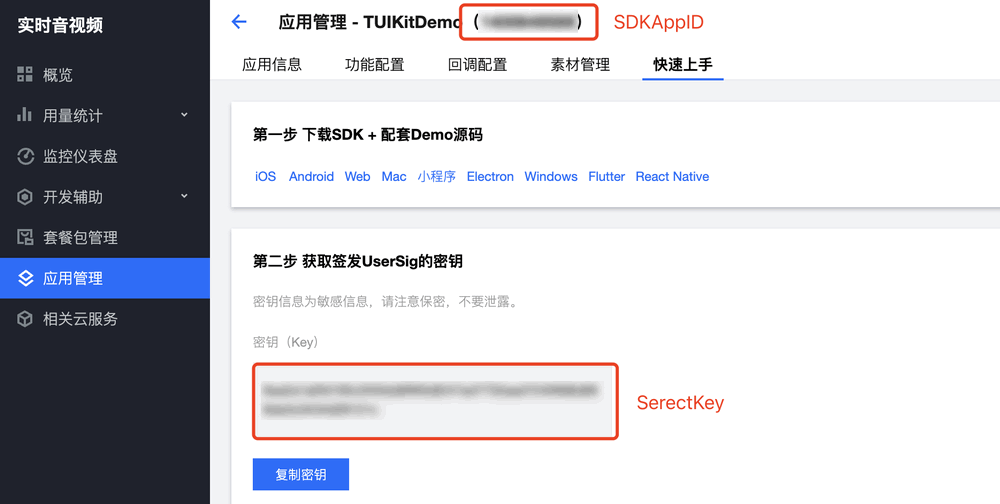
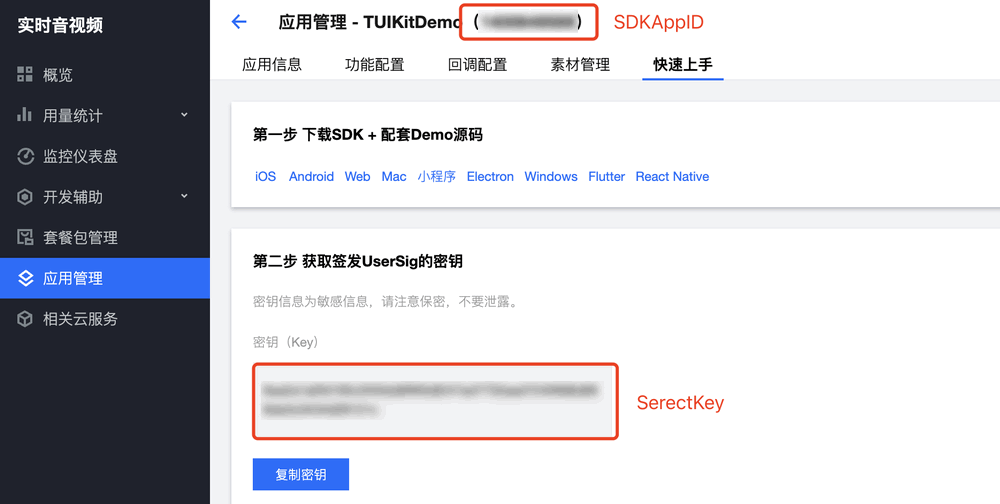
Secretkey:TRTC 应用密钥和 SDKAppId 对应,进入 TRTC 应用管理 后,SecretKey 信息如上图所示。
userId:当前用户的 ID,字符串类型,只允许包含英文字母(a-z 和 A-Z)、数字(0-9)、连词符(-)和下划线(_)。建议结合业务实际账号体系自行设置。
userSig:根据 SDKAppId、userId,Secretkey等信息计算得到的安全保护签名,您可以单击 这里 直接在线生成一个调试的userSig,也可以参照我们的 示例工程 自行计算,更多信息见 如何计算及使用 UserSig。
步骤四:实现语音聊天房间
1. 实现房主创建语音聊天房间 TRTCVoiceRoom#createRoom?
VoiceRoomParam *roomParam = [[VoiceRoomParam alloc] init];roomParam.roomName = @"房间名称";// 听众上麦是否需要房主同意roomParam.needRequest = NO;roomParam.coverUrl = @"房间封面图的 URL 地址";// 房间座位数,这里一共7个座位,房主占了一个后听众剩下6个座位roomParam.seatCount = 7;?// 初始化麦位信息NSMutableArray *seatInfoArray = [NSMutableArray array];for (NSInteger i = 0; i < roomParam.seatCount; i++) {VoiceRoomSeatInfo *seatInfo = [[VoiceRoomSeatInfo alloc] init];[seatInfoArray addObject:seatInfo];}roomParam.seatInfoList = seatInfoArray;?// 房主端创建房间[[TRTCVoiceRoom sharedInstance] createRoom:0 roomParam:roomParam callback:^(int code, NSString * _Nonnull message) {if (code == 0) {NSLog(@"创建房间成功");}}];
// 初始化语聊房参数let roomParam = VoiceRoomParam()roomParam.roomName = "房间名称"roomParam.needRequest = false // 听众上麦是否需要房主同意roomParam.coverUrl = "房间封面图的 URL 地址"roomParam.seatCount = 7 // 房间座位数,这里一共7个座位,房主占了一个后听众剩下6个座位roomParam.seatInfoList = []?// 初始化麦位信息for _ in 0..< param.seatCount {let seatInfo = VoiceRoomSeatInfo()param.seatInfoList.append(seatInfo)}?// 房主端创建房间TRTCVoiceRoom.shared().createRoom(roomID: yourRoomID, roomParam: roomParam) { (code, message) inif code == 0 {// 创建成功}}
?
?
2. 实现听众加入语音聊天房间 TRTCVoiceRoom#enterRoom
// 1.听众调用加入房间[[TRTCVoiceRoom sharedInstance] enterRoom:0 callback:^(int code, NSString * _Nonnull message) {if (code == 0) {NSLog(@"进入房间成功");}}];
// 1.听众调用加入房间mTRTCVoiceRoom.enterRoom(roomID: roomID) { (code, message) in// 进入房间结果回调if code == 0 {// 进房成功}}
?
3. 实现听众主动上麦 TRTCVoiceRoom#enterSeat
// 1: 听众调用上麦NSInteger seatIndex = 2; // 观众要上的麦位 index[[TRTCVoiceRoom sharedInstance] enterSeat:seatIndex callback:^(int code, NSString * _Nonnull message) {if (code == 0) {NSLog(@"上麦成功");}}];?// 2.收到 onSeatListChange 回调,刷新您的麦位列表- (void)onSeatInfoChange:(NSArray<VoiceRoomSeatInfo *> *)seatInfolist {? ? // 刷新的麦位列表}
// 1: 听众调用上麦let seatIndex = 2; //麦位的indexmTRTCVoiceRoom.enterSeat(seatIndex: seatIndex) { (code, message) inif code == 0 {// 上麦成功}}?// 2.收到 onSeatListChange 回调,刷新您的麦位列表@Overridefunc onSeatListChange(seatInfoList: [VoiceRoomSeatInfo]) {// 刷新的麦位列表}
?
4. 实现房主抱人上麦 TRTCVoiceRoom#pickSeat?
// 1: 房主调用抱人麦位NSInteger seatIndex = 2; // 观众要上的麦位 indexNSString *userId = @"123"; //需要上麦的用户id[[TRTCVoiceRoom sharedInstance] pickSeat:2 userId:@"user id" callback:^(int code, NSString * _Nonnull message) {if (code == 0) {NSLog(@"抱人上麦成功");}}];?// 2.收到 onSeatListChange 回调,刷新您的麦位列表- (void)onSeatInfoChange:(NSArray<VoiceRoomSeatInfo *> *)seatInfolist {? ? // 刷新的麦位列表}
// 1: 房主调用抱人麦位let seatIndex = 2; //麦位的indexlet userId = "123"; //需要上麦的用户idmTRTCVoiceRoom.pickSeat(seatIndex: seatIndex, userId: "123") { (code, message) inif code == 0 {}}?// 2.收到 onSeatListChange 回调,刷新您的麦位列表func onSeatListChange(seatInfoList: [VoiceRoomSeatInfo]) {// 刷新的麦位列表}
5. 实现听众申请上麦 TRTCVoiceRoom#sendInvitation?
// 听众端视角// 1.听众调用申请上麦NSString *seatIndex = @"1"; //麦位的indexNSString *userId = @"123"; //用户idNSString *inviteId = [[TRTCVoiceRoom sharedInstance] sendInvitation:@"takeSeat" userId:userId content:seatIndex callback:^(int code, NSString * _Nonnull message) {?}];?// 2.收到邀请的同意请求, 正式上麦- (void)onInviteeAccepted:(NSString *)identifier? ? ? ? ? ? ? ? ? invitee:(NSString *)invitee {? ? if ([identifier isEqualToString:inviteId]) {? ? [[TRTCVoiceRoom sharedInstance] enterSeat:1 callback:^(int code, NSString * _Nonnull message) {?? ? }];? ? }}?// 房主端视角// 1.房主收到请求- (void)onReceiveNewInvitation:(NSString *)identifier?? ? ? ? ? ? ? ? ? ? ? inviter:(NSString *)inviter?? ? ? ? ? ? ? ? ? ? ? ? ? cmd:(NSString *)cmd?? ? ? ? ? ? ? ? ? ? ? content:(NSString *)content {? ? if ([cmd isEqualToString:@"takeSeat"]) {// 2.房主同意听众请求[[TRTCVoiceRoom sharedInstance] acceptInvitation:identifier callback:^(int code, NSString * _Nonnull message) {?? ? }];? ? }}
// 听众端视角// 1.听众调用申请上麦let seatIndex = "1"; //麦位的indexlet userId = "123"; //用户idlet inviteId = mTRTCVoiceRoom.sendInvitation(cmd: "takeSeat", userId: ownerUserId, content: "1") { (code, message) in// 发送结果回调}?// 2.收到邀请的同意请求, 正式上麦func onInviteeAccepted(identifier: String, invitee: String) {if identifier == selfID {self.mTRTCVoiceRoom.enterSeat(seatIndex: 1) { (code, message) in// 上麦结果回调}}}?// 房主端视角// 1.房主收到请求func onReceiveNewInvitation(identifier: String, inviter: String, cmd: String, content: String) {if cmd == "takeSeat" {// 2.房主同意听众请求self.mTRTCVoiceRoom.acceptInvitation(identifier: identifier, callback: nil)}}
?
6. 实现房主邀请上麦 TRTCVoiceRoom#sendInvitation?
// 房主端视角// 1.房主调用 sendInvitation,请求抱听众“123”上2号麦NSString *inviteId = [[TRTCVoiceRoom sharedInstance] sendInvitation:@"pickSeat" userId:@"123" content:@"2" callback:^(int code, NSString * _Nonnull message) {?}];?// 2.收到邀请的同意请求, 正式上麦- (void)onInviteeAccepted:(NSString *)identifier? ? ? ? ? ? ? ? ? invitee:(NSString *)invitee {? ? if ([identifier isEqualToString:inviteId]) {[[TRTCVoiceRoom sharedInstance] pickSeat:2 userId:invitee callback:^(int code, NSString * _Nonnull message) {?? ? }];? ? }}?// 听众端视角// 1.听众收到请求- (void)onReceiveNewInvitation:(NSString *)identifier?? ? ? ? ? ? ? ? ? ? ? inviter:(NSString *)inviter?? ? ? ? ? ? ? ? ? ? ? ? ? cmd:(NSString *)cmd?? ? ? ? ? ? ? ? ? ? ? content:(NSString *)content {? ? if ([cmd isEqualToString:@"pickSeat"]) {[[TRTCVoiceRoom sharedInstance] acceptInvitation:identifier callback:^(int code, NSString * _Nonnull message) {?? ? }];? ? }}
// 房主端视角// 1.房主调用 sendInvitation,请求抱听众“123”上2号麦let inviteId = self.mTRTCVoiceRoom.sendInvitation(cmd: "pickSeat", userId: ownerUserId, content: "2") { (code, message) in// 发送结果回调}?// 2.收到邀请的同意请求, 正式上麦func onInviteeAccepted(identifier: String, invitee: String) {if identifier == selfID {self.mTRTCVoiceRoom.pickSeat(seatIndex:2, userId:invitee) { (code, message) in// 上麦结果回调}}}?// 听众端视角// 1.听众收到请求func onReceiveNewInvitation(identifier: String, inviter: String, cmd: String, content: String) {if cmd == "pickSeat" {// 2.听众同意房主请求self.mTRTCVoiceRoom.acceptInvitation(identifier: identifier, callback: nil)}}
7. 实现文字聊天 TRTCVoiceRoom#sendRoomTextMsg?
// 发送端:发送文本消息[[TRTCVoiceRoom sharedInstance] sendRoomTextMsg:@"hello world" callback:^(int code, NSString * _Nonnull message) {?}];?// 接收端:监听文本消息- (void)onRecvRoomTextMsg:(NSString *)message?? ? ? ? ? ? ? ? userInfo:(VoiceRoomUserInfo *)userInfo {// 收到的message信息处理方法}
// 发送端:发送文本消息self.mTRTCVoiceRoom.sendRoomTextMsg(message: message) { (code, message) in?}?// 接收端:监听文本消息func onRecvRoomTextMsg(message: String, userInfo: VoiceRoomUserInfo) {//收到的message信息处理方法}
8. 实现弹幕消息 TRTCVoiceRoom#sendRoomCustomMsg?
// 例如:发送端:您可以通过自定义Cmd来区分弹幕和点赞消息// eg:"CMD_DANMU"表示弹幕消息,"CMD_LIKE"表示点赞消息[[TRTCVoiceRoom sharedInstance] sendRoomCustomMsg:@"CMD_DANMU" message:@"hello world" callback:^(int code, NSString * _Nonnull message) {?}];[[TRTCVoiceRoom sharedInstance] sendRoomCustomMsg:@"CMD_LIKE" message:@"" callback:^(int code, NSString * _Nonnull message) {?}];?- (void)onRecvRoomCustomMsg:(NSString *)cmd? ? ? ? ? ? ? ? ? ? message:(NSString *)message?? ? ? ? ? ? ? ? ? userInfo:(VoiceRoomUserInfo *)userInfo {? ? if ([cmd isEqualToString:@"CMD_DANMU"]) {? ? ? ? // 接收到弹幕消息? ? }? ? if ([cmd isEqualToString:@"CMD_LIKE"]) {? ? ? ? // 接收到点赞消息? ? }}
// 例如:发送端:您可以通过自定义Cmd来区分弹幕和点赞消息// eg:"CMD_DANMU"表示弹幕消息,"CMD_LIKE"表示点赞消息self.mTRTCVoiceRoom.sendRoomCustomMsg(cmd: “CMD_DANMU”, message: "hello world", callback: nil)self.mTRTCVoiceRoom.sendRoomCustomMsg(cmd: "CMD_LIKE", message: "", callback: nil)?// 接收端:监听自定义消息func onRecvRoomCustomMsg(cmd: String, message: String, userInfo: VoiceRoomUserInfo) {if cmd == "CMD_DANMU" {// 收到弹幕消息}if cmd == "CMD_LIKE" {// 收到点赞消息}}
交流与反馈
如果您是开发者,欢迎您加入我们的技术交流 QQ 群:770645461,进行技术交流和产品沟通。




