背景信息
使用 Backend 配置 Terraform 会涉及执行环境和远端状态同步的问题,Terraform 引入了锁的机制避免多个执行环境操作同一个 backend 导致状态不同步,不同厂商均可通过 Terraform 提供的 lock interface 实现自己的状态锁。本文介绍 Cos backend 锁的实现步骤和异常处理。
状态锁与文件写入锁
状态锁,以?terraform.tfstate.tflock?文件形式出现,记录当前进程的信息并写入 Backend 存储桶:
{"ID":"1234abcd-1234-cdef-5678-1234567890ab","Operation":"OperationTypePlan","Info":"","Who":"UserName@Host","Version":"1.3.0","Created":"2006-01-02T15:04:05Z07:00","Path":"terraform.tfstate.tflock"}
文件写锁,用来避免多个进程同时对存储桶写入?terraform.tfstate.tflock?文件。Cos Backend 以腾讯云标签形式来实现,格式为:tencentcloud-terraform-lock:xxxxxxxxx(xxxxxxxxx 为 bucket:lockfile 的 MD5),当文件写入成功后自动释放。
上锁步骤
通常情况下,执行 terraform 命令会进行如下步骤:
1. terraform 开始执行(plan / apply 等命令)。
2. Backend 服务对当前账号添加腾讯云标签作为文件写锁。
3. 存储桶检查并写入?terraform.tfstate.tflock?作为状态锁。
4. 删除标签,释放文件写锁。
5. 等待 terraform 执行完毕。
6. 存储桶检查并删除?terraform.tfstate.tflock?取消状态锁。
7. terraform 执行完毕。
异常处理
场景1
?│ Error: Error acquiring the state lock││ Error message: lock file terraform.tfstate.tflock exists│ Lock Info:│ ID: 1234abcd1234cdef56781234567890ab│ Path: terraform.tfstate.tflock│ Operation: OperationTypePlan│ Who: UserName@Host│ Version: 1.1.2│ Created: 2006-01-02T15:04:05Z07:00│ Info:│││ Terraform acquires a state lock to protect the state from being written│ by multiple users at the same time. Please resolve the issue above and try│ again. For most commands, you can disable locking with the "-lock=false"│ flag, but this is not recommended.?
此时其他执行环境需要等待当前进程执行完毕,或您可按照文中的英文提示加入?
-lock=false?忽略状态锁重新执行(不推荐该方式)。在此过程中,Terraform 进程意外退出而没有及时释放状态锁,需要您手动解锁:
以上文为例,根据锁 ID 执行以下强行解锁命令,即可解锁。
terraform force-unlock -force 1234abcd1234cdef56781234567890ab
删除存储桶下的?terraform.tfstate.tflock?文件也可解锁。
场景2
│ Error: Error acquiring the state lock││ Error message: 2 errors occurred:│ * failed to create tag: tencentcloud-terraform-lock -> xxxxxxxxx: [TencentCloudSDKError] Code=ResourceInUse.TagDuplicate, Message=tagKey-tagValue have exists.,│ RequestId=47c57b0b-2491-42cd-9f29-0b14802681e5│ * lock file terraform/state/terraform.tfstate.tflock not exists││││ Terraform acquires a state lock to protect the state from being written│ by multiple users at the same time. Please resolve the issue above and try│ again. For most commands, you can disable locking with the "-lock=false"│ flag, but this is not recommended.
此时,Terraform 没有相关命令释放这个锁,您需要手动删除?tencentcloud-terraform-lock:xxxxxxxxx?标签。您可通过控制台,或调用云 API 接口?DeleteTag?进行删除。控制台操作步骤如下:
1. 登录标签控制台,选择左侧导航栏中的?标签列表。
2. 单击如下图所示标签所在行右侧的删除,并在弹出窗口中单击确定即可。
?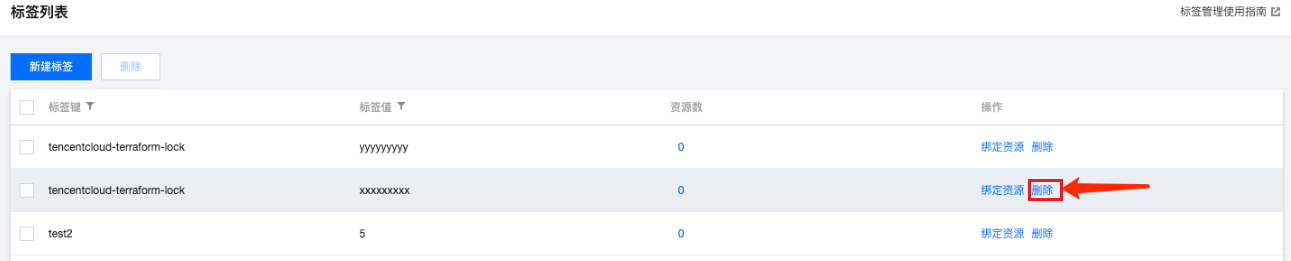
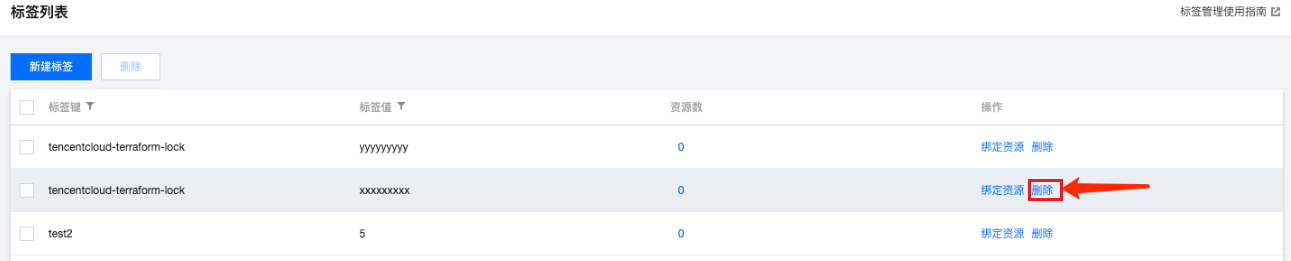
?




